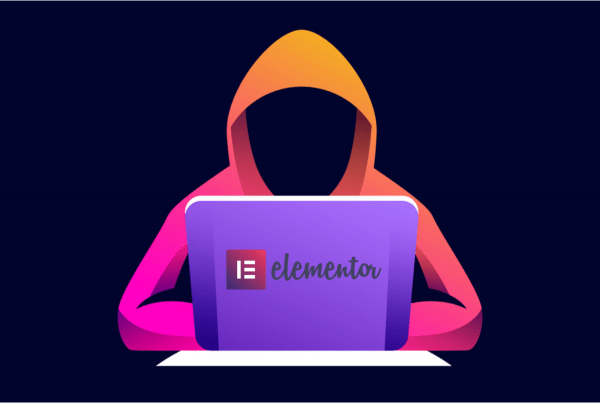When you build a WordPress website, it’s like opening a small business. Your business may sell products or services or it may sell you and the information you wish to share. But how do you build a website step by step?
Websites have come a long way in recent history. It is easier than ever to open that online business. Let’s break it down into simple steps and share a few important details to consider along the way.
How to build a WordPress website
Register your domain
Your domain name is your website address. It is what’s between the www and the .com. It is your online identity, so it is important to select carefully. Ensure your domain name falls in line with your brand and applies to the purpose of the site.
Keep it short so people can type it in quickly. It should be easy to remember, say, and spell.
Because domain names are unique, you must check availability to ensure someone else isn’t already using them. That’s another reason you must register your domain; so no one else can use your domain. This leads us to step two.
Select your web hosting provider
Many companies offer web hosting services. Some include the ability to register your domain name, but you can also register it separately. Choosing the right host can improve your website’s performance in terms of server responsiveness and speed.
First, you need to know the needs of your site. What will your traffic be like? Do you need a dedicated server or will shared hosting be adequate?
Do you need managed WordPress hosting to help with maintenance and security? What are the backup capabilities? Is eCommerce applicable to your website?
Then compare service providers for affordability. Remember to consider both the initial price and renewal price of your hosting account. What is their reliability for uptime? Do they offer guarantees or compensation?
Can you upgrade or downgrade your plan as needs change? How easy will it be if you need to change hosts?
Install the platform and pick your theme or design
To build a WordPress website, you or your host will install WordPress. Then you can choose your WordPress theme to make the site your own. There are thousands of WordPress themes to choose from, so where do you begin?
Start by determining the features you want on your website. What do you want it to do? You can narrow down themes by filtering choices by features.
Don’t choose a theme with too many features you don’t need. That can affect site performance and even open you up to security risks.
Make sure the theme you select is responsive. You want your WordPress site to be user-friendly on multiple devices like desktops, laptops, tablets and mobile phones. Themes also provide colour palettes and fonts. Choose something in line with your brand and easy to read.
Be cautious if you choose a free theme. Sometimes their creators do not update them as frequently and other times risk being abandoned and left outdated completely.
Install plugins
To boost the functionality of your website, consider installing plugins. A WordPress plugin is like an app on your phone that helps make tasks easier for the website owner in the backend or the user on the front end. Just like features within your theme, don’t go overboard. Less is more for website performance.
Configure important settings
Some of the most important settings include:
- Title and tagline of the website (and the favicon)
- Your profile settings and default settings for new users
- Default post settings
- Set up for home page and blog feed
- Comment settings for blog posts
- Default image sizes
- Permalink structure
- Contact forms
It is also important to remove unused themes and plugins from your website on WordPress.
Add content
Now that your website is ready, it is time to add high-quality content. You want to share meaningful information visitors are looking for. And you need to ensure search engines understand what you are trying to say too.
Promote your site
After all your efforts to create a website, it makes sense to want as many people to find your site as possible. For search engines to reward you with high rankings, optimize the content and speed of your site. You may wish to consider paying for advertisements to help people find your site while you wait for Google to take notice.
Conclusion for how to build a WordPress website
The beauty of WordPress is the simplicity and flexibility to build a WordPress website. You can do this on your own relatively easily and quickly. But if you need help, or prefer to spend your time doing other things, PressHero can help.
We can support your existing website or help you build a brand new one. And we can help with optimizing and advertising so more people see your hard work. We are a team of site managers, website builders, and digital marketers at your disposal.