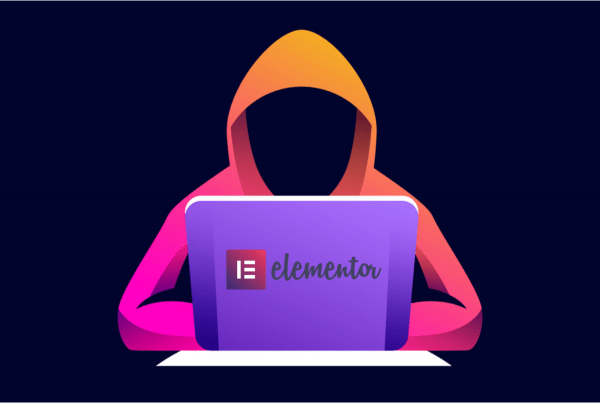When creating a Contact page for your website, it may seem like you don’t have to put a lot of information on it. Just plug in the basics- email, telephone number, fax and address, right? Sorry to be the bearer of bad news, but wrong. Sure, a contact page isn’t the space where you provide an in-depth description of your business or the services you provide, but it is the place that has the potential to create more sales.
WordPress design doesn’t offer very complex pages for the Contact section, which is what gives most of us the illusion that it requires less of our focus and time. You (or your WordPress design team) have already channelled your creative energy into making the rest of your site pop with detailed information about your service, visual examples showcasing your expertise etc. But, the Contact page is an essential (and often underestimated) section because this is the space of direct contact between your company and any visitors or potential clients.
Here are a few tips from RevolvedMedia on how to make a bigger impression with your contact page:
- Link Placement
If you’ve got an e-commerce site and offer a lot of information and services, it’s best to leave your contact information somewhere near the footer of the website. These types of sites allow almost everything to take place online, therefore, your contact information is ok staying in the periphery.
Alternatively, if your site focuses on a specific service then place your contact button up at the top and always available for the website visitor. Chances are, your audience is looking for a quick answer to their question and you’ll want to allow them easy access to your contact information.
- A Few Parting Words
This is an option if you want to create a more intimate experience for your website visitors. You can thank them for taking the time to come to your site or offer an opportunity for them to reach out to you with any questions or comments regarding your business. Here, it is important to know your audience and understand why they’ve come to your site, and what will enhance their experience.
- What About Separate Audiences?
If your website targets two separate audiences, then you know how tricky it can be trying to address both sections at once. If your contact information for multiple areas are straightforward, then I would suggest putting them on the same page but separated by headlines. For example, place two media boxes side by side with vocabulary that targets the specific audience (“Tech Support” parallel to “Customer Service”). But, if you have multiple contact information for multiples target groups, then consider creating a page for each one which can eliminate hassle or miscommunication for your company and your audience.
- Visual Maps
Adding a map to your contact page can be very beneficial for your viewers because it gives them a visual navigation of your setting. By being able to see the surrounding area of where you are, they might be able to identify landmarks that may be familiar to the location of your business. This makes it much more convenient for your audience.
- Business Hours
Provide your clients with your hours of operation, especially if you have a physical location where your clients will travel to. This will eliminate any confusion or frustration that may stem from customers not being able to reach you.
- Links to Your Social Media Accounts
It’s 2018 and everyone and their grandpa is on social media. Social media platforms provide businesses with the ability to create more intimate relationships with their consumers and the public. Also, social media accounts are updated more frequently and allow deeper engagement between your company and any traffic that happens upon your page. Include links to LinkedIn, Twitter, Facebook, etc., and make yourself seen on the world wide web!
- FAQS Section
This option for client self-support is fantastic if your audience is looking for a quick answer. If you can document some frequently asked questions that your employees seem to endlessly be answering, then be sure to put them in the contact section. It won’t only rescue your employees from feeling like a broken record but will also save your audience time!
Final Thoughts
Now that you know just how elaborate the contact page can be, make sure to consider some of these options when building your own website. Keep in mind how essential the contact information is and don’t shrug it off as a simple task. Be clear, be Concise, and allow your audience to make this quick decision.