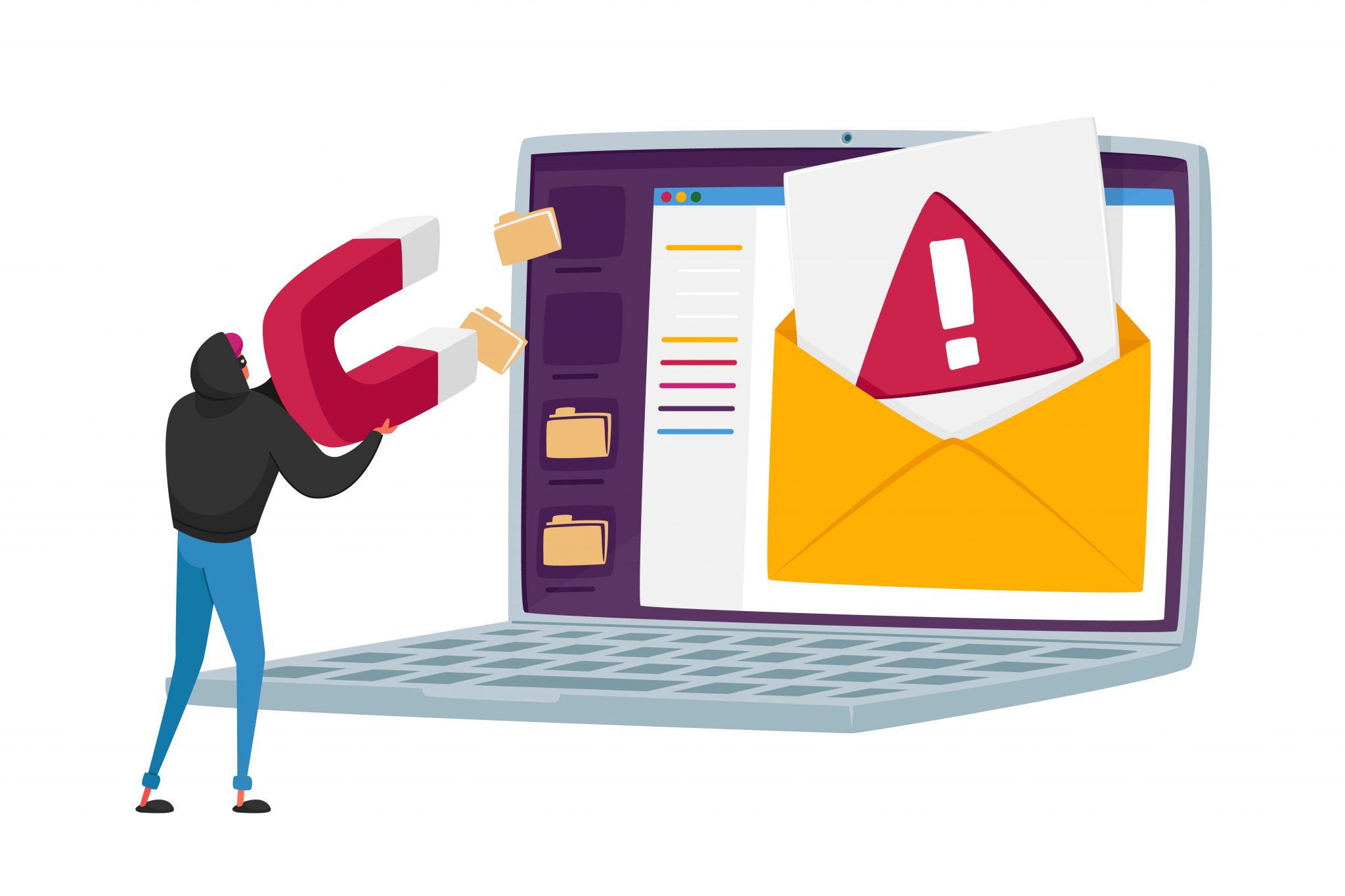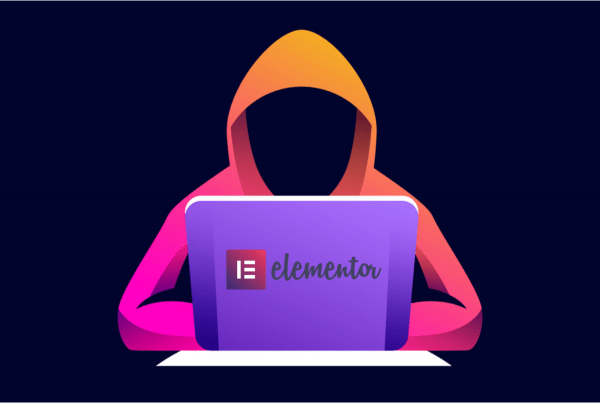How can you protect yourself against phishing scams?
What is phishing? How does it work?
Why do they want your information?
What can you do to prevent them?
Did you already respond to phishing? What can you do now?
PressHero has the answers!
What is Phishing?
We aren’t talking about putting a worm on a hook, sitting on the side of a river with some cold ones in a cooler beside you. But wouldn’t that be nice?
We are talking about a completely different kind of fishing known as “phishing” with a “ph” where fraudulent attackers trick you into sharing personal information. This is a cybercrime many people fall victim to despite trying to secure connections.
You are the fish. They are the angler. And the bait is a camouflaged email, voicemail, text message, or social media interaction, instead of a worm.
How do phishing scams work?
The attacker will ask you to take urgent action such as click the link or open an attachment, enable access to a document, update a password, connect on social media, use free wi-fi connections. Methods and sophistication continue to change and become more difficult to detect.
Email Phishing Scams
This is the most common style of a phishing attack. The email sender claims to be from a trusted source like a company or person you know or do business with so you feel comfortable sharing information or clicking links. Many of these emails look very official using familiar logos and font copied from their websites. They can even mask the email address or change it just slightly to keep up the ruse.

Camouflaged Links and Fake Websites
When victims click on what they believe to be familiar links within phishing emails, they arrive at a site that looks very close to the actual site. But in fact, it’s a fake page asking for information. Just an extra word in the website address is enough to be different. If it looks legitimate enough, you blindly fill in the information requested.
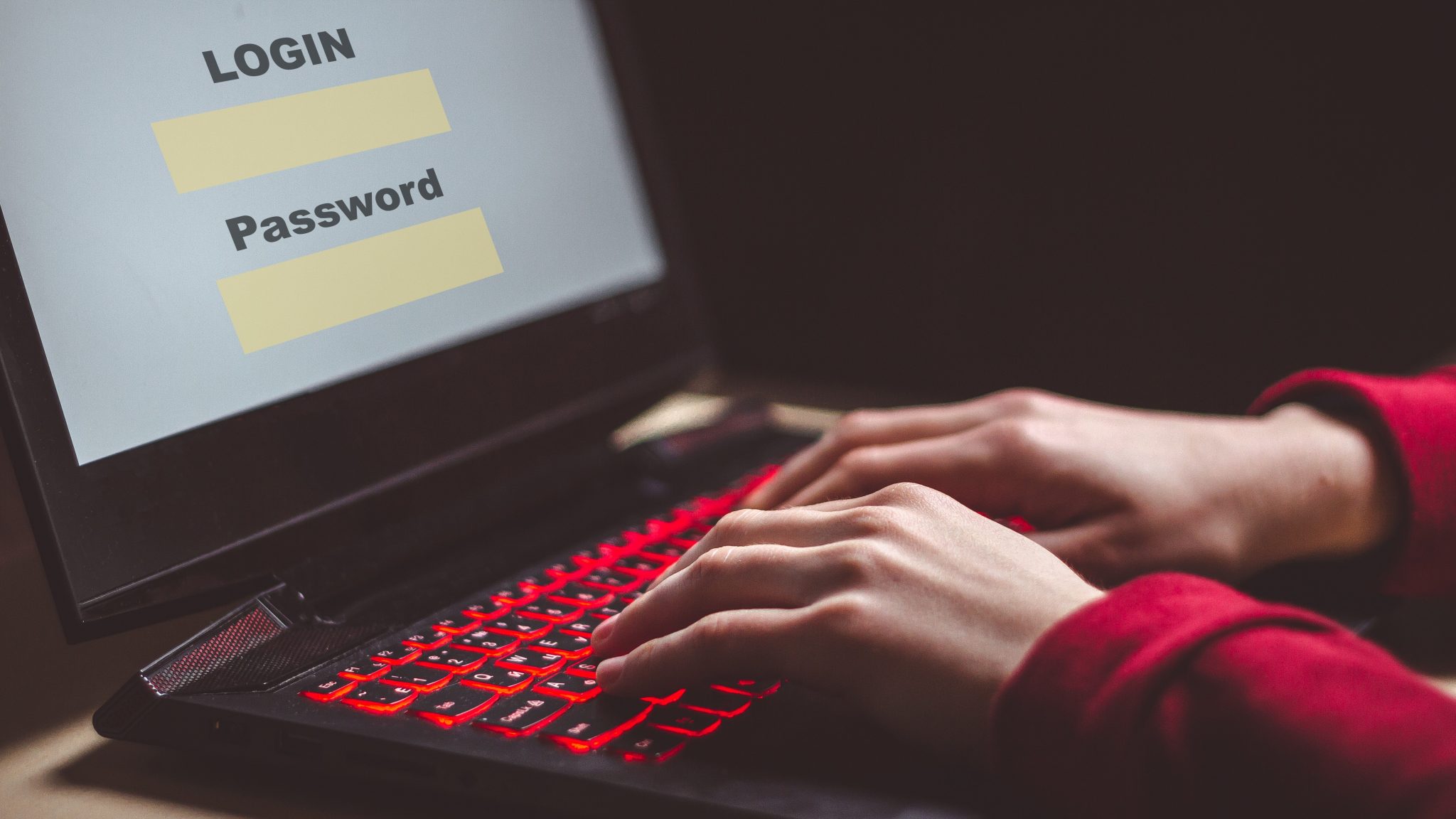
Malware
When a cyber attacker wants to entice you to install harmful software, all it takes is tricking you into clicking on an attachment. Just like the worm on a hook, they are attractive and appear harmless. A disguised document, a funny video, or an eBook link. Once the link installs the software, they have access to all the information they were looking for.
What can you do to protect yourself against phishing scams?
The best way to prevent phishing scams is to detect them and avoid them.
So how do you identify signs of phishing scams?
First, think twice about EVERY email you open.
Never blindly trust or assume they have good intentions. Cybercriminals typically ask for things the company they are pretending to be should already know:
- birthdate
- phone numbers
- home address
- credit card details
- banking information
- social security or insurance information
- password information
Next, do some investigating of your own.
Do you notice an excessive amount of spelling or grammar errors? Make sure the spelling of the website addresses is correct before clicking. Double-check the actual email address of the sender. Don’t simply trust the nickname that appears in your inbox. Google the exact words in a suspicious email to see if someone else has reported it as a scam.
If an email link redirected you to a different website, look around for subtle differences in the website address. Maybe try to find the legitimate site in your search engine to compare them.
When you receive an email from someone you know, but it looks strange, reach out to them and confirm instead of just hitting reply.
REMEMBER COMMON SENSE
- Did you even try to access an account and enter the wrong password?
- Are you expecting a package?
- Did you enter that contest?
- Do you honestly think the government will threaten jail time in an email?
- How would a technician know if you are experiencing computer trouble?
- Do you have proof your friend overseas is desperate for money?
- Is it normal for a legitimate paycheque to come as only a percentage of your new employer’s deposit?
- Is it really necessary to enter a long series of numbers for any other reason than forwarding phone calls?

What do they want with my personal information?
Once cybercriminals have your data, they can use it to access your finances, credit, and commit a variety of crimes like identity theft and fraud. Or sell it to others who will. If they have your login and passwords, they can take control of your accounts and devices to do further damage.
How do you avoid or prevent phishing scams?
The obvious defense to protect yourself against phishing scams is to avoid sharing personal information publicly. Attackers need details about you to help build their bait, so don’t give it to them. Don’t post your birthday, vacation plans, address, or phone number on social media. Never share your credit card information in a text or email.
Check your accounts regularly. Review statements and activity for anything suspicious or unfamiliar. And keep an eye out for emails or bills from companies you don’t do business with.
Companies can take actions to protect their systems on a larger scale before phishing messages even reach employee inboxes. These can include spam filters, multifactor authentication, and other security software. However, these are never foolproof and it requires employees to stay vigilant themselves.
Companies can take actions to protect their systems on a larger scale before phishing messages even reach employee inboxes. These can include spam filters, multifactor authentication, and other security software. However, these are never foolproof and it requires employees to stay vigilant themselves.
What can you do if you already responded to a phishing scam?
Don’t be too hard on yourself. Cybercriminals are often very tricky. The best of us have fallen for a scam. Even large companies who you think should know better are guilty of clicking the wrong thing.
But, you must act quickly. You want to protect yourself from identity theft and allowing the criminals time to access other accounts.
- Change your passwords – especially if you use the same password for multiple accounts.
- Notify credit agencies that someone potentially compromised your account.
- Request a fraud alert on your financial accounts until the security threats are over
- Alert credit card companies so they can recommend the best course of action.
- Protect your systems and software.
This is where PressHero’s security services can help.
We can update your software and scan your systems for viruses and malware. Are firewalls enabled, data backed up, and sensitive files encrypted? We can also advise you on preparing your employees to keep company data safe.
Finally, report any scams you have fallen victim to. It’s important to protect yourself from phishing scams, but equally important to warn others too.