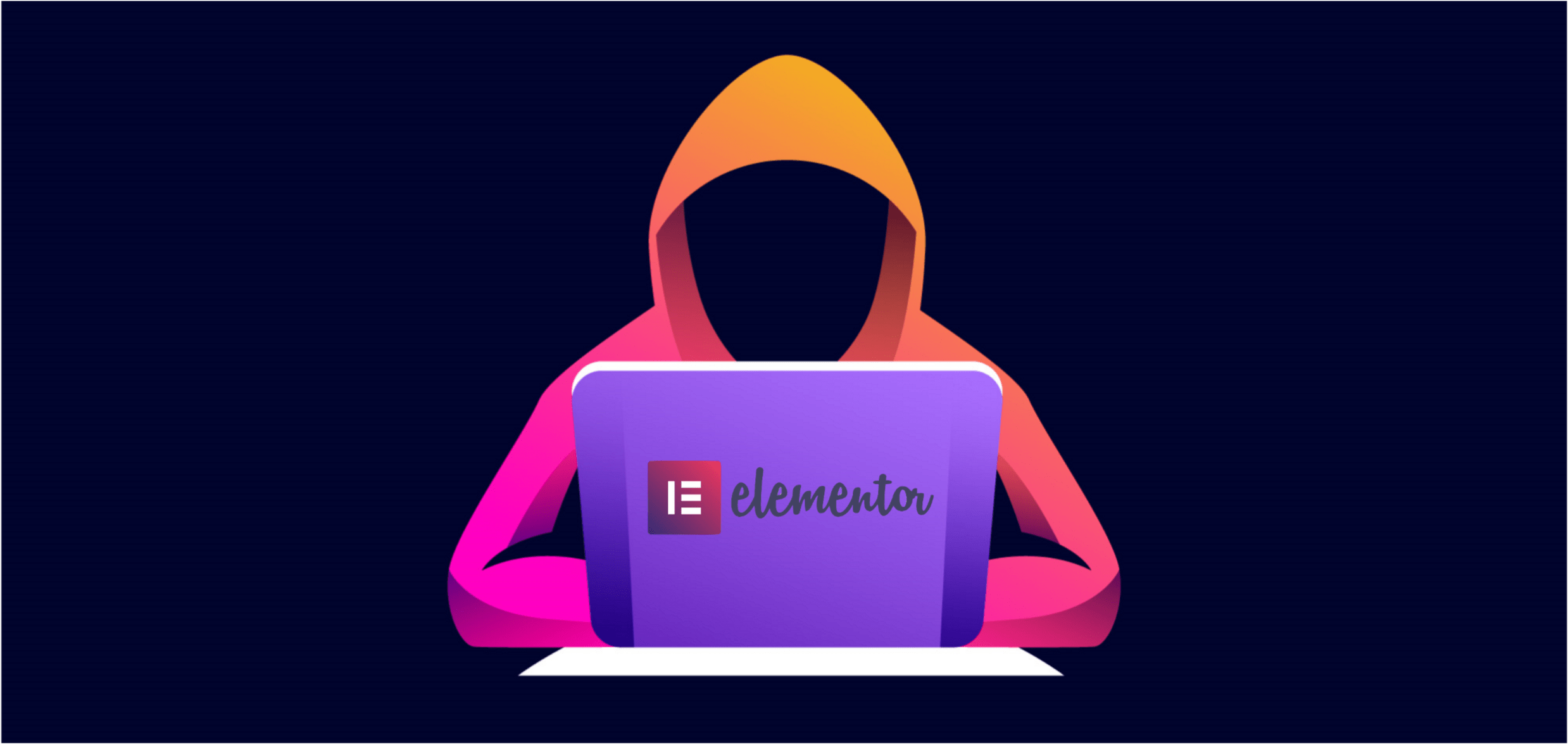Have you heard about the recently discovered Elementor Pro vulnerability? If you built your WordPress website on Elementor and have WooCommerce installed to operate an online store, you may be at risk. This vulnerability, if left unaddressed, can have serious consequences for your website. Let’s explore the Elementor Pro vulnerability and discuss how you can protect your website from potential threats.
What are the Elementor Pro and WooCommerce WordPress Plugins?
First, let’s clarify what Elementor Pro is. This popular WordPress builder helps create visually appealing websites and allows amazing customization in both visual design and functionality. It makes it easy to update content with drag-and-drop page building and editing.
The WooCommerce WordPress plugin is a popular platform that enables businesses to create an online store on their WordPress website to help reach a wider audience, increase sales, and manage their inventory in one place. It too is highly customizable, with a variety of helpful features.
What are the Vulnerabilities and Risks?
Recently, it was discovered on March 18th, 2023 that the popular Elementor Pro WordPress plugin had a security vulnerability that could potentially be exploited if it was installed in conjunction with WooCommerce. This bug affects all versions of the plugin prior to v3.11.6.
The Elementor Pro vulnerability allows attackers who become authenticated users to gain control of your website. If left unaddressed, the Elementor Pro WordPress plugin vulnerability can leave your website open to a variety of cyber-attacks, such as data theft, malware attacks, and even redirecting visitors to malicious domains.
How to Protect Your Website
The bug causing the Elementor Pro vulnerability has since been patched, but it’s important to make sure your website is secure by taking proactive steps to protect yourself.
Block Known Originating IP Addresses
The first step to protecting your website is to block specific IP addresses known to originate attacks using a web application firewall (WAF). This type of service will detect and block malicious traffic before it reaches your website, protecting it from harm.
According to PactchStack, most of the attacks originate from the following three IP addresses:
- 193.169.194.63
- 193.169.195.64
- 194.135.30.6

Update Elementor Pro Version
The second step is to update to version 3.11.7 or later of the Elementor Pro WordPress plugin as soon as possible. This version of the plugin contains the patch that fixes the security vulnerability that attackers were exploiting. If you have not yet upgraded, now is the time to do so.

Watch for Suspicious Activity
Finally, you should also keep a close eye on the activity on your website and investigate any suspicious activity or requests to help identify potential security threats before they become an issue.

Press Hero Can Help
Press Hero offers security services for WordPress websites, including those running Elementor Pro and WooCommerce. We can help protect your website from any vulnerabilities associated with these plugins and help keep your data safe.
Our security service starts at just $50 per month and includes malware detection, firewall protection, and regular software updates to keep your website secure. With our service, you can rest easy knowing your website is being monitored 24/7 for any malicious activity or suspicious activity that could put your website and customer data at risk.
We also provide additional features like automated backup services, spam prevention, and access to real-time analytics so you can stay on top of the health of your website.
Press Hero takes website security seriously
Our team of experts is here to help keep your website secure. Contact us today to learn more about our security services and get started protecting your website from Elementor Pro vulnerabilities.