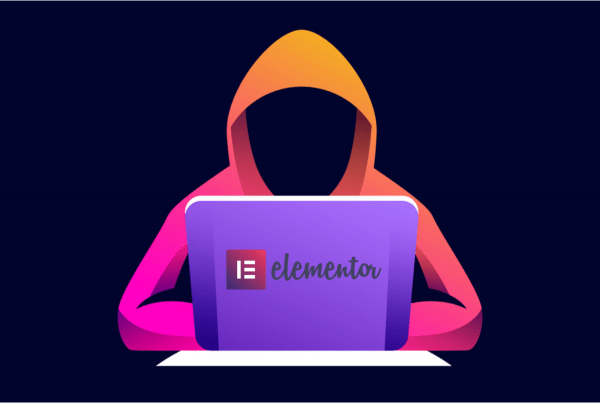New WordPress site? It is not uncommon to not know what you should be doing for maintenance. Here are some basic things we recommend doing to help your site run smoother, keep it safe, provide a better user experience and help your rank on Google increasing your traffic.
First thing first
Update Your Site
There are always new versions of WordPress coming out and it is of outmost importance you are up to date. There are three types of updates you need to be making on the regular; core updates, theme updates and plug-in updates. Keeping up with new versions keeps hackers away giving them no loose ends to find their way in.

Back It Up
Always have an emergency plan. Use plug-ins that allow you to set up automatic back-ups to ensure your information is still there if your site crashes. You can never be too careful.
Security Checks
Keep your site safe. Install security plug-ins and run them daily for viruses, malware, and other cyber threats.
Speed Tracking
Nothing will deter a visitor faster than slow-loading pages. Monitor your site's loading time and fix the issues causing slow down. Delete spam comments and redundant media files to clear up space. Plug-ins can also help you identify your site's speed traps.
Identify and Eliminate Errors
Find and fix broken images, outdated links, 404 errors, missing meta titles and descriptions, and un-optimized images. Make sure your site and all its content appears and functions the same across multiple browsers like Chrome, Firefox and Internet Explorer. Check multiple types of devices ensuring the compatibility of your WordPress site on each smartphones, tablets, and laptops.
I hope you learned something exploring these 5 tasks that cover basic maintenance for your WordPress site. By performing these regular maintenance tasks, you can make sure that your WordPress site is always performing at its best.