The New Year is the perfect time to complete a website refresh checklist. Make sure it’s up-to-date and optimized for your users. But where do you start? To help you out, we’ve compiled a comprehensive website review checklist to get you started.
This checklist will guide you through auditing and refreshing your website so that it’s ready to take on the New Year. Read on to find out how to get your website in tip-top shape for 2023!
Website Refresh Checklist of 10 Ways to Freshen Up Your Site

Confirm and Clean Up the Basics
Start with the basics to ensure your website is secure and operational, so you can complete the other steps of this website refresh checklist without issues.:
- Complete updates of themes and plugins to prevent security vulnerabilities and improve user experience.
- Renew your SSL Certificate or set it to automatically renew. Without a current SSL certification, new visitors will get a privacy warning driving them away from your website.
- Update copyrights and policies so all information on your site reflects current legal and ethical standards for your industry and visitors will trust your website.
- Ensure domain registrations are up to date to prevent your website from going down if they expire.
- Review your hosting plan to ensure it’s the right fit for your business needs and goals.

Test Functionality
You need to confirm that all internal linking, buttons, forms and other interactive elements work correctly. Start by checking for dead or broken links. Make sure all the links on your website point to active pages. Go through each page and click on every link to make sure it takes you to the correct destination. Look for any typos in the URLs and ensure they all contain the correct extension (.html, .php etc.).
Next, test every call to action and form. Make sure the submit buttons work correctly, and that you configured all the form fields properly. Pay attention to any error messages displayed after attempting to submit a form and confirm that they achieve the expected behaviour.
Then, check all other interactive elements on your site such as scroll bars, search boxes, slideshows, videos and audio players. Make sure they are working correctly and displaying the right content. If there are any bugs or issues with the site’s functionality, make sure your correct them. Pay attention to how quickly the site loads and how long each page takes to display.
Make sure that any third-party integrations are still functioning properly, such as payment gateways, social media feeds, and email newsletter signup forms.
Finally, test the website on multiple browsers and mobile devices to ensure it looks and functions correctly across all platforms. If you have an existing website with a mobile version, double-check that the two versions are displaying accurately and that the content is synchronized.

Check the Consistency of the Style
Make sure that your website is visually appealing and consistent in its design. To do so, check the following elements:
- Fonts: It’s important to make sure that your font choices are consistent throughout the website. Stick to a few main fonts and then use different sizes and weights to create contrast.
- Colours: Just like fonts, it’s important to use colour consistency on your website. The colours used should be complementary and match the overall theme of the website.
- Image Sizes: It’s important that you resize all images correctly for the web. Not only will this help with page loading times, but it will also ensure that images are consistent in size and quality throughout the website.
- Overall Design: Last but not least, it’s important to make sure that the overall design of your website is consistent. This means making sure that all the pages are designed with the same layout and structure. Consistency in design helps with user experience and navigation.
By checking each of these elements, you can ensure that your website has a consistent style and look that will be visually appealing to visitors.

Ensure the Accuracy of the Content
Accuracy is essential for any website and you should not overlook this as part of your website refresh checklist. The content needs to be up-to-date and accurate at all times in order for customers to trust your brand. Start by confirming that all contact information is current, such as your business address, phone number, and email address.
Also check pricing, inventory levels, and product descriptions. Make sure all bios are up to date and that your check spelling and grammar with fresh eyes. Last but not least, review the language used on the website. This should be engaging and tailored to the audience, so customers can feel connected to your brand.

Evaluate Forms and Call to Actions
When it comes to lead generation, it’s important that you evaluate the forms and each call to action on your website. Are they set up correctly so that any information entered sends to the appropriate email address? Are they working as they should be, or can you improve them? If you want to effectively grow your business, having clear forms and calls to action are essential.
First, take a look at the forms on your website. Are they short and concise? Do they request only the necessary information from visitors, such as name and email address? Does it explain what will happen with the information collected from visitors, such as whether you will add them to your mailing list or not?
Then review the calls to action. Are they clearly labelled and visible on the page? Is there an obvious CTA button that stands out from the rest of the content? Does the text on the button make it clear what visitors will get when they click it (i.e., “Download our Free Guide”)?
Finally, consider adding incentives for visitors who complete the forms or calls to action. This could be a discount code or special offer, or even access to exclusive content. By offering something in exchange for visitors’ information, you can significantly increase the number of leads you generate.
To sum it up, evaluating your forms and calls to action is essential if you want to increase lead generation on your website. Make sure that all forms are short and concise, all calls to action are clearly labelled and visible and provide incentives for visitors who complete forms or take action.

Add New Content and Update Time References
Start by making sure you list any certifications or awards you earned on your website. This may include listing the year you earned them or highlighting the most recent awards on the homepage. Similarly, add any current news articles to your website so visitors can stay up-to-date on the latest news.
Next, consider refreshing your homepage to include new information or images that better reflect your services or products. It is also a good idea to add new blog posts that give visitors fresh, high quality content to explore. If you have not posted anything lately, now is a great time to do so.
Additionally, take some time to review any existing blog posts to ensure that any time-sensitive references are up-to-date. This will help create trust between you and your customers and keep them coming back for more.


Review Analytics
Analytics is an important part of website management. To ensure your website is performing to its highest potential, it’s essential to review your analytics. You should take the time to check for any performance changes that occurred in the past year, as well as look into where visitors are coming from and which pages are the most popular.
You can start by using a tool like Google Analytics to get an overview of the overall performance of your website. It will provide key data such as the number of visitors, the average time spent on each page, and the total page views. This data can help you identify areas that need improvement or offer insights into what works best on your site.
You can also use analytics to track user behaviour and find out which landing pages are performing well and which aren’t. This helps you decide which pages to update or remove, and which ones to keep intact. It also gives you the opportunity to see how visitors interact with each page, allowing you to make changes that better suit their needs.
By taking the time to review your analytics as part of your website review, you can gain valuable insight into your website’s performance and make the necessary changes for a successful new year.

Ensure the Site is Mobile Friendly
In today’s tech-savvy world, it is essential to make sure that your website is mobile-friendly. It not only looks good on any device but also functions well too.
First, look at the overall design. Is it responsive? Does it adjust based on the size of the device? Mobile users should be able to access all content, features, and navigation easily. If not, consider a redesign or an update.
In addition to the design, make sure that the text is legible and readable on a small screen. If necessary, reduce the font size and adjust the margins. Also, consider shrinking images and videos to optimize for mobile devices.
Finally, check that the loading time is fast on both desktop and mobile devices. Site speed is essential for a great user experience. If the page takes too long to load, investigate what could cause the delay and make any necessary changes.

Conduct a Search Engine Optimization SEO Audit
It’s important to optimize your website properly for search engines. A comprehensive SEO audit is essential for giving your website the best chance to rank higher in search results.
Begin by making sure all images are properly optimized. Reducing the file size of each image as much as possible while still maintaining its quality. Next, check your page loading speed to make sure it’s within acceptable levels and that visitors won’t wait too long.
Then look at all meta descriptions, each page title, and all the key phrases on your website. Make sure they accurately describe the content and include relevant keywords. Conduct keyword research to identify any missing words or phrases you need to add.
Finally, research the competition in your industry and compare their websites to yours. This will help you identify what changes you need to make in order to ensure your website ranks higher than theirs.
By taking the time to conduct an SEO audit, you’ll ensure that you optimize your website for both users and search engines alike.
Need some help with your website refresh checklist
Press Hero can help with your website audit checklist. We have site audit tools to help make this task easy. Or, if you have already reviewed your website and have a list of tasks to complete, our Unlimited Support Subscription is the perfect solution to implement the changes. Submit one task at a time and refresh your site in no time for one low monthly fee.










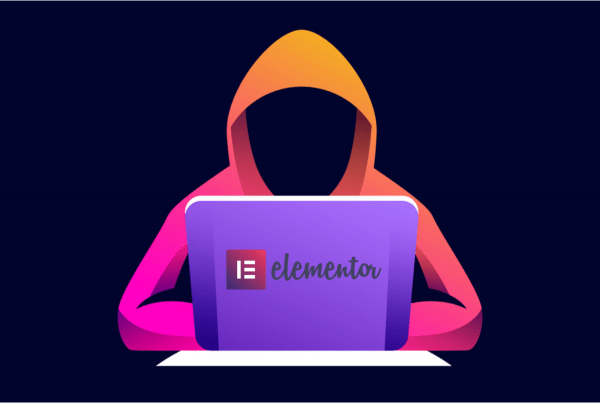



Integrate Social Media
Social media is an important part of the online experience. As you complete this website refresh checklist, ensure that your social media presence is up to date. Consider whether you want to add any new social media profiles or update existing ones to align with your website’s new look and content.
Make sure you display all social media links prominently on your website so visitors can easily find them. You can also add social media sharing buttons so that people can easily share your website and content on their own networks.
You should also be sure to review your brand’s messaging across all platforms to make sure it is consistent. Don’t forget to use attractive visuals and interesting copy on your social media posts. This will help engage followers and encourage them to visit your website.
Finally, don’t forget to measure the success of your social media efforts. Check out insights such as likes, shares, and retweets, and adjust your strategy accordingly. Keep in mind that your website and social media are interconnected, so a successful website refresh can mean greater success on social media as well.