Did you know outdated plugins can slow down your website? Plugins are a great way to add new functionality to your WordPress site. But they can become outdated or incompatible taking up valuable resources and even introducing security issues.
Let’s explore how outdated plugins affect website performance and what steps you can take to minimize those effects.
What are Plugins?
Plugins are pieces of software developed by third-party developers that add functionality or features to your website. They can make a site more engaging or help it run more smoothly. Common examples include adding maps or forms. Others, such as a social sharing plugin, help connect outside engagement or improve user experience.
While plugins add flexibility to your website, they can have negative impacts if not kept up to date. Outdated plugins can slow down your website speed significantly over time and potentially put you at risk of hacking attempts and virus infections.
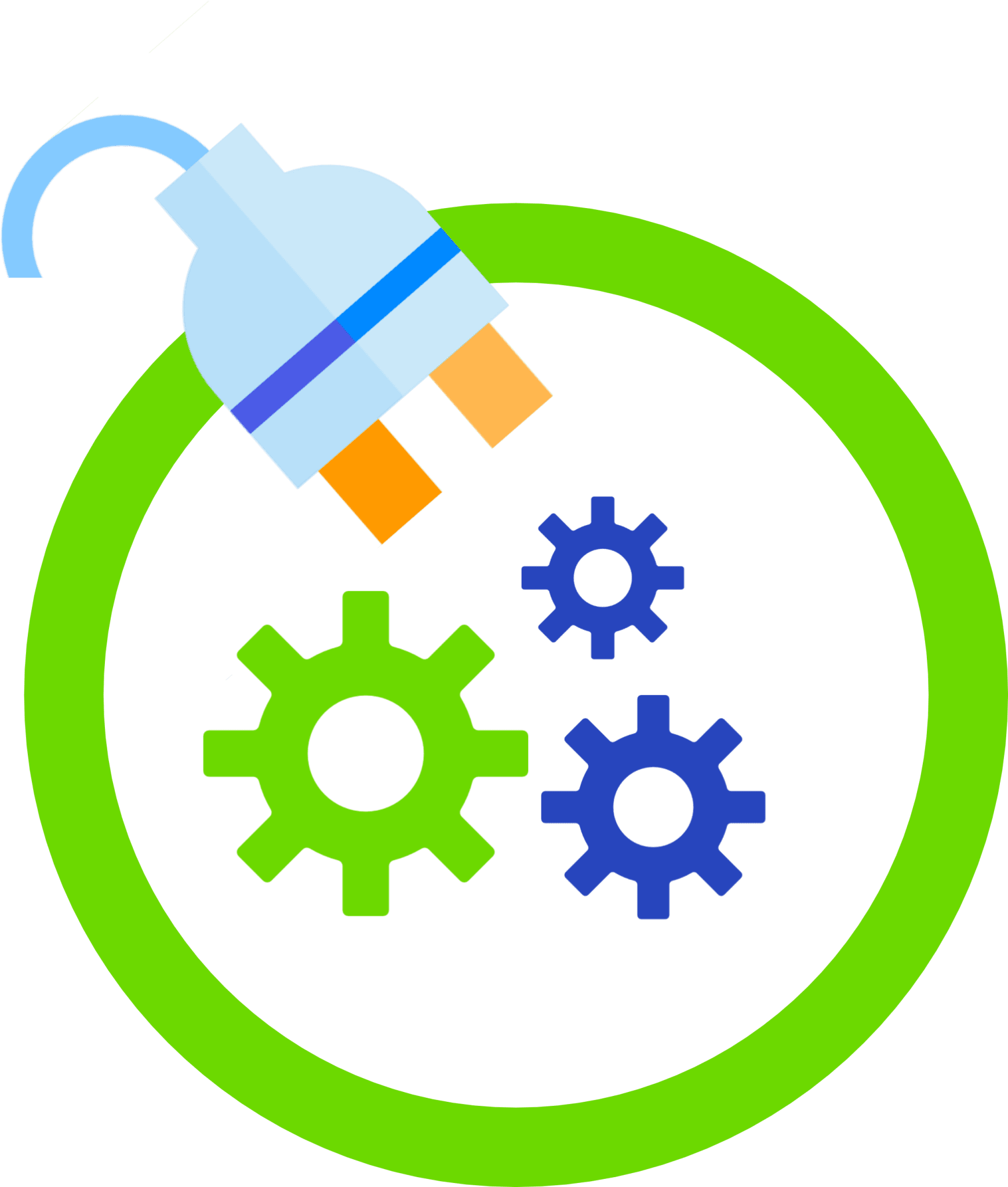
Your WordPress Plugins Might Be Slowing Down Your Site
Website speed can be affected by the number of plugins installed as well as the lack of maintenance of those plugins.
Too Many Plugins Can Compromise Your Site’s Speed and Security
If you have a lot of plugins installed on your WordPress site, then it will slow down your site’s performance. The more plugins that you have installed, the more resources are needed to run them. This can slow WordPress sites’ processing of other code and can be detrimental to how they work overall.
As a site owner, it’s important to consider what type of plugin you’re adding, the resources it requires and what value it offers. For example, a contact form plugin may not require much bandwidth or processing power compared to an image gallery that displays lots of images at once.
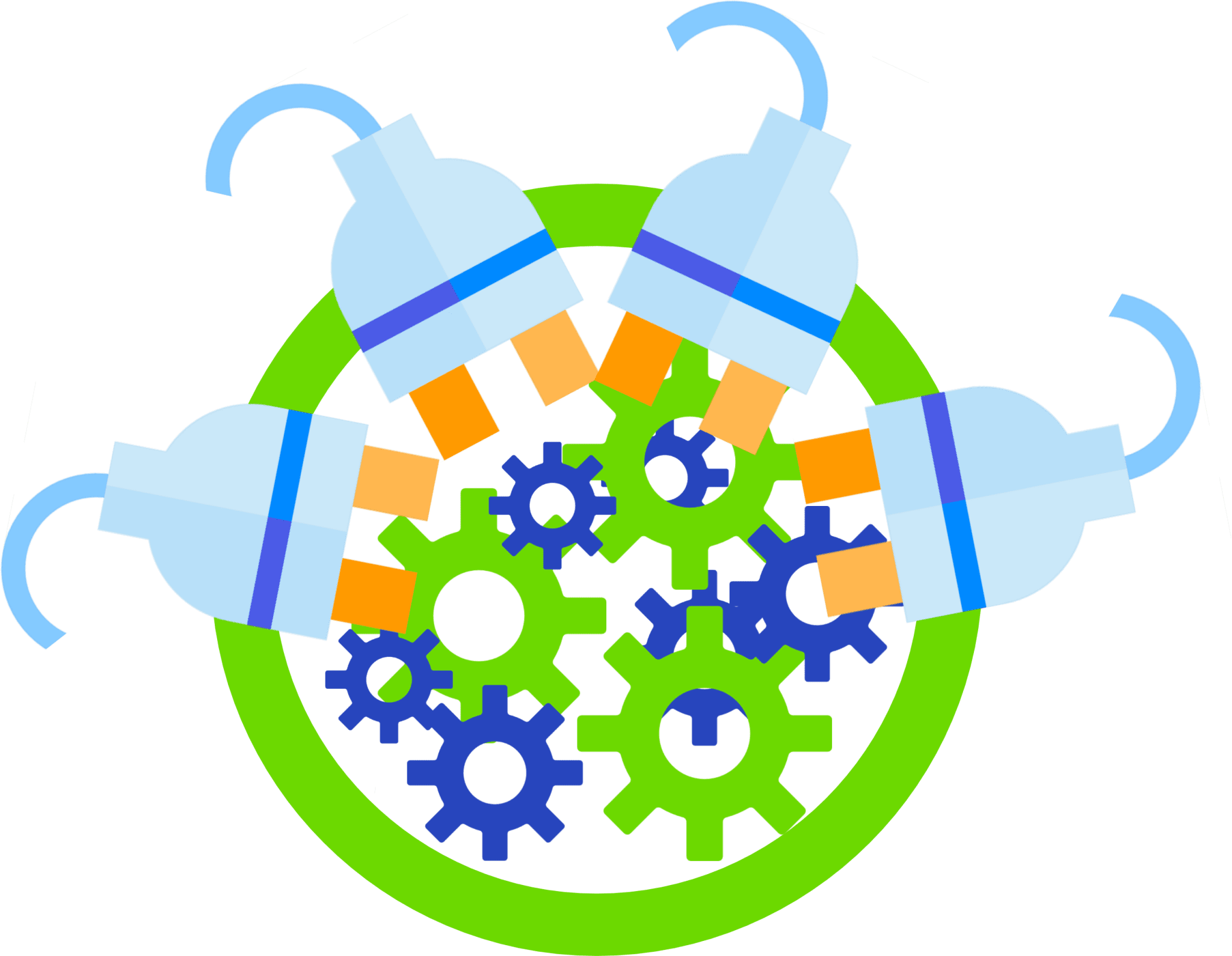
Other plugins offer more value and are worth the resources they consume. For instance, a caching plugin can help improve your website’s speed, performance, and overall user experience. A query monitor allows you to inspect and debug many aspects of your site providing more benefit than harm. And the Google Analytics plugin is a must for SEO tracking.
Most sites use less than 20 active plugins at any given time including premium themes and other software packages. But if your site makes use of a large number of plugins, ensure you practice asset cleanup by removing unnecessary ones and keeping those you do need up to date.
How do Outdated Plugins Affect Website Speed and User Experience?
Outdated plugins can affect website speed in a few different ways:
They can introduce security vulnerabilities:
Older versions of WordPress plugins may have security holes that their developers patched in newer versions. These vulnerabilities can make your site more susceptible to malware and hacking.
They can cause compatibility issues:
When you update WordPress core, your theme, and other plugins, some older plugins may no longer work correctly or may not work at all. This compatibility issue can cause conflicts, resulting in errors on your site.
They can slow website page load times:
Over time, plugin developers may add new features and functionality to their plugin, resulting in code bloat. This excess code from outdated plugins can slow down your website speed.
They can decrease performance:
Outdated plugins can cause broken links and pages, errors, and other unexpected behaviour. As a result, visitors have a negative experience and lose confidence in your business. And search engines may penalize your site’s ranking.
Plugins need to be updated to keep up with the latest trends and changes in web design, security, and performance.
Updating Your Plugins
Keeping your plugins updated is an important part of maintaining a fast, secure website. If you want people to stay on your site and take the actions you want them to take, like making a purchase or contacting you for more information, you need to keep plugins up to date.
There are a few different ways you can update your plugins, which we recommend you do regularly:
Manual Update
To begin, you can manually update your WordPress plugins by going to the Plugins page on your site. From there, you’ll see which of your installed plugins needs to be updated. Simply click “Update Now” next to the plugin you want to update.
Use a Plugin Manager
Alternatively, if you have a lot of WordPress plugins installed on your site, updating them manually can be time-consuming. A plugin manager is a tool that allows you to update multiple WordPress plugins at once with just a few clicks. You can also use a plugin manager to disable or delete outdated WordPress plugins with ease.
Automatic Update
Additionally, you can also set up automatic updates for your WordPress plugins through your settings menu on the admin panel. Keep in mind that this setting will only update major releases—not minor releases or security updates.
Get Expert Help
Or, if you prefer a more hands-off approach so you can spend more time on building your business instead of managing your website, you can hire an expert with experience and knowledge about WordPress plugins, website speed, and security. They can help identify and correct a slow plugin and keep things running smoothly.
Outdated plugins can slow down your website and cause many problems on your WordPress website. You risk security vulnerabilities, compatibility issues, slow loading times, broken links, and poor user experience.
Updating your WordPress plugins regularly can help speed up your website and is an important part of maintaining a secure website. By staying on top of plugin updates, you can ensure that your site is running smoothly and efficiently, so search engines find you and visitors return.













